Applicant Tracking Systems (ATS) are software tools utilized by employers to efficiently manage the recruitment process. These systems are engineered to gather, sort, and analyze large quantities of resumes, identifying the most suitable candidates for job vacancies. ATS functions by scanning resumes for specific keywords, phrases, and qualifications that align with the job description.
Consequently, resumes lacking appropriate keywords and formatting may not progress to human review. It is essential for job seekers to comprehend ATS functionality to ensure their applications successfully navigate the initial screening phase. Companies of various sizes employ Applicant Tracking Systems to process the substantial volume of applications received for job openings.
These systems enable employers to conserve time and resources by automating the preliminary screening process. As a result, job applicants must understand how to optimize their resumes for ATS to enhance their visibility. By grasping ATS mechanics, candidates can customize their resumes to meet system requirements, thereby improving their prospects of advancing to subsequent stages of the hiring process.
Key Takeaways
- Applicant Tracking Systems (ATS) are used by employers to manage job applications and screen resumes.
- Identifying and using relevant keywords and phrases from the job description can improve your resume’s chances of getting through ATS.
- Formatting your resume with clear headings, bullet points, and standard fonts can help ATS parse your information accurately.
- Customizing your resume for each job application by tailoring your skills and experiences to match the job requirements can increase your chances of getting noticed by ATS.
- Avoid common ATS mistakes such as using images, tables, or headers and footers in your resume, as these can confuse the system.
- Using ATS-friendly file formats such as .docx or .pdf can ensure that your resume is compatible with the system.
- Testing your resume for ATS compatibility by using online tools or submitting a test application can help you identify and fix any issues before applying for a job.
Identifying Keywords and Phrases
Identifying the Right Keywords
One of the most crucial aspects of optimizing your resume for Applicant Tracking Systems (ATS) is identifying the right keywords and phrases. These are the specific skills, qualifications, and experiences that are mentioned in the job description. By including these keywords in your resume, you increase the likelihood that your application will make it through the initial screening process.
How to Identify Keywords
To identify the right keywords, carefully read through the job description and make note of the skills and qualifications that are mentioned multiple times. These are likely the keywords that the ATS will be scanning for. In addition to specific skills and qualifications, it’s also important to consider industry-specific jargon and terminology that may be relevant to the job you’re applying for.
Industry-Specific Keywords
For example, if you’re applying for a marketing position, you may want to include keywords such as “SEO,” “social media marketing,” and “content creation.” By including these industry-specific keywords, you demonstrate to the ATS that you have a strong understanding of the field and are a good fit for the role.
Formatting Your Resume for ATS

In addition to including the right keywords, formatting your resume in a way that is ATS-friendly is crucial for ensuring it gets through the initial screening process. This means using a clean and simple layout with standard fonts and bullet points to make it easy for the ATS to scan and parse your information. Avoid using images, graphics, or unusual formatting as these can confuse the system and cause it to skip over important information.
When formatting your resume for ATS, it’s also important to use standard section headings such as “Work Experience,” “Education,” and “Skills” to make it easy for the system to categorize and organize your information. Additionally, be sure to use standard file formats such as .doc or .pdf to ensure compatibility with different ATS systems. By formatting your resume in a way that is easy for ATS to read and parse, you increase the likelihood that it will make it through the initial screening process and be seen by a human recruiter.
Customizing Your Resume for Each Job Application
While it may be tempting to use a one-size-fits-all approach when applying for multiple jobs, customizing your resume for each job application is crucial for optimizing it for ATS. This means tailoring your resume to highlight the specific skills, qualifications, and experiences that are most relevant to the job you’re applying for. By customizing your resume for each application, you increase the likelihood that it will contain the right keywords and phrases that the ATS is scanning for.
When customizing your resume, start by carefully reviewing the job description and making note of the specific skills and qualifications that are mentioned. Then, tailor your resume to highlight these key points by rearranging your bullet points or adding in new sections that showcase your relevant experiences. By customizing your resume for each job application, you demonstrate to the employer that you have taken the time to carefully consider how your skills and experiences align with the specific requirements of the role.
Avoiding Common ATS Mistakes
There are several common mistakes that job seekers make when it comes to optimizing their resumes for ATS. One of the most common mistakes is using acronyms or abbreviations without spelling them out. While you may be familiar with certain industry-specific acronyms, the ATS may not recognize them if they are not spelled out in full.
Another common mistake is using headers and footers in your resume, as these can confuse the system and cause it to skip over important information. Additionally, using fancy fonts or unusual formatting can also cause issues with ATS. Stick to standard fonts such as Arial or Times New Roman and avoid using images or graphics in your resume.
Finally, failing to proofread your resume for spelling and grammar errors can also hurt your chances of making it through ATS. The system may skip over your resume if it contains too many errors, so be sure to carefully review and edit your resume before submitting it.
Using ATS-Friendly File Formats
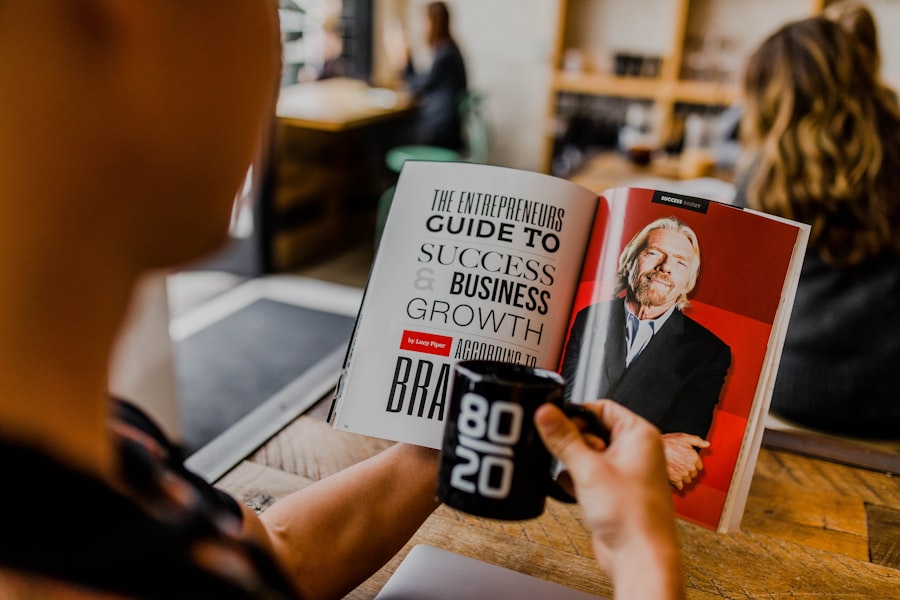
Compatible File Formats
The most widely recognized file formats by ATS systems are .doc and .pdf. These formats are compatible with most systems, increasing the chances of your resume being successfully uploaded and reviewed.
File Formats to Avoid
On the other hand, it’s best to avoid using file formats such as .txt or .html, as they may not be compatible with all ATS systems. Additionally, when saving your resume as a .pdf, use standard fonts and avoid using images or graphics that may not be compatible with all systems.
Best Practices for Saving Your Resume
When saving your resume as a .doc file, make sure to use a recent version of Microsoft Word to ensure compatibility with different ATS systems. By following these best practices, you can increase the likelihood of your resume making it through the initial screening process and being seen by a human recruiter.
Testing Your Resume for ATS Compatibility
Before submitting your resume for a job application, it’s important to test its compatibility with different ATS systems. There are several online tools available that allow you to upload your resume and receive feedback on its compatibility with different ATS systems. These tools can help you identify any potential issues with your resume such as missing keywords or formatting errors that may cause it to be skipped over by ATS.
In addition to using online tools, you can also test your resume by submitting it to different job applications and monitoring its progress through the hiring process. If you find that you are not receiving any responses or interviews, it may be a sign that your resume is not making it through ATS. In this case, consider revisiting your resume and making adjustments to improve its compatibility with different systems.
By testing your resume for ATS compatibility, you can ensure that it is optimized to make it through the initial screening process and increase your chances of landing an interview. In conclusion, understanding how Applicant Tracking Systems work is crucial for job seekers looking to optimize their resumes for online applications. By identifying the right keywords and phrases, formatting your resume in an ATS-friendly way, customizing it for each job application, avoiding common mistakes, using compatible file formats, and testing its compatibility with different systems, you can increase your chances of making it through the initial screening process and landing an interview.
With these tips in mind, you can ensure that your resume stands out to both ATS and human recruiters alike.
If you’re looking to tailor your resume for Applicant Tracking Systems (ATS), you may also be interested in learning about the top 10 languages spoken in the UK after English. This article from Careers Help provides valuable insight into the diverse linguistic landscape of the UK, which could be beneficial for job seekers looking to stand out in a multicultural workforce.
FAQs
What is an Applicant Tracking System (ATS)?
An Applicant Tracking System (ATS) is a software application that helps employers manage the recruitment and hiring process. It allows companies to collect and sort through job applications, track the progress of candidates, and screen resumes to identify qualified candidates.
Why is it important to tailor your resume for Applicant Tracking Systems?
Tailoring your resume for Applicant Tracking Systems is important because these systems are designed to scan and filter resumes based on specific keywords and criteria set by the employer. By customizing your resume to match the job description and using relevant keywords, you can increase the chances of your resume getting noticed by the ATS and ultimately by the hiring manager.
What are some tips for tailoring your resume for Applicant Tracking Systems?
Some tips for tailoring your resume for Applicant Tracking Systems include using relevant keywords from the job description, formatting your resume for ATS readability, and avoiding graphics or images that may not be recognized by the system. It’s also important to use standard section headings and to include relevant work experience and skills that match the job requirements.
How can I identify the keywords to include in my resume for Applicant Tracking Systems?
To identify keywords for your resume, carefully review the job description and make note of the specific skills, qualifications, and experience that the employer is looking for. Pay attention to recurring terms and phrases, and incorporate them into your resume where applicable. You can also use online tools to analyze job descriptions and identify relevant keywords.
What are some common mistakes to avoid when tailoring your resume for Applicant Tracking Systems?
Common mistakes to avoid when tailoring your resume for Applicant Tracking Systems include using generic resumes for multiple job applications, overstuffing your resume with irrelevant keywords, and using unconventional formatting that may not be compatible with ATS. It’s also important to avoid using acronyms or abbreviations that the system may not recognize.