Resume formatting plays a critical role in the job application process. A well-formatted resume is essential for creating a positive first impression on potential employers, as it showcases not only professional experience and skills but also attention to detail and organizational abilities. Poorly formatted resumes may be disregarded by hiring managers, regardless of the applicant’s qualifications.
In contrast, a well-structured and visually appealing resume can capture recruiters’ attention and increase the likelihood of securing an interview. This is particularly important in today’s competitive job market, where numerous applications are received for each job opening. Moreover, proper resume formatting enhances readability and comprehension.
A cluttered or disorganized resume can be challenging to navigate, potentially causing important information to be overlooked or misinterpreted. Conversely, a well-formatted resume with clear headings, bullet points, and consistent styling facilitates quick scanning and understanding of qualifications. This is crucial when recruiters must efficiently review a large volume of resumes and make rapid decisions about candidate suitability.
Ultimately, effective resume formatting is not merely about aesthetics; it is about presenting qualifications in a clear, easily digestible manner that increases the chances of being noticed by potential employers.
Key Takeaways
- Resume formatting is crucial for making a good first impression on potential employers
- Choosing the right font and size can enhance the readability and professionalism of your resume
- Organizing your information in a clear and logical manner makes it easier for employers to find relevant details
- Using bullet points and consistent formatting helps to highlight key achievements and skills
- Incorporating white space in your resume improves readability and makes it look less cluttered
- Tailoring your resume for each job application increases your chances of standing out to employers
- Proofreading and editing your resume is essential for ensuring a polished and professional final product
Choosing the Right Font and Size
Font Selection: Keep it Simple and Professional
When selecting a font for your resume, simplicity is key. Opt for clean, professional fonts such as Arial, Calibri, or Times New Roman. These fonts are widely accepted in the business world and are easy to read both on screen and on paper.
Avoid Distractions and Ensure Compatibility
Avoid using decorative or overly stylized fonts, as they can be distracting and may not be compatible with all computer systems. Additionally, it is important to choose a font size that is legible and easy on the eyes. A font size between 10 and 12 points is generally recommended for the body of your resume, while headings can be slightly larger to help them stand out.
Consistency is Key to a Professional Look
Consistency is crucial when it comes to font and size. Use the same font throughout your entire resume to maintain a cohesive and professional look. This includes using the same font for your name, headings, and body text. Consistency in font size is also crucial; avoid using a variety of font sizes within the same document, as this can make your resume appear disjointed and unprofessional.
Organizing Your Information

Organizing your information in a clear and logical manner is essential for creating an effective resume. Start by placing your contact information at the top of the page, including your full name, phone number, email address, and LinkedIn profile (if applicable). This should be followed by a brief summary or objective statement that highlights your key qualifications and career goals.
Next, list your professional experience in reverse chronological order, starting with your most recent position. Under each job title, include a brief description of your responsibilities and accomplishments, using bullet points for clarity. After listing your professional experience, include a section for your education, starting with your most recent degree or certification.
Include the name of the institution, degree earned, and graduation date. If you have relevant certifications or additional training, you can include this information in a separate section. Finally, include a section for any relevant skills or achievements that are not covered in your professional experience or education sections.
By organizing your information in this way, you can ensure that recruiters can quickly and easily find the most important details about your qualifications and experience.
Using Bullet Points and Consistent Formatting
Using bullet points is an effective way to present information in a clear and concise manner. When listing your professional experience or skills, use bullet points to highlight key responsibilities and accomplishments. This makes it easier for recruiters to quickly scan your resume and identify the most important details about your qualifications.
Additionally, using consistent formatting throughout your resume is crucial for creating a polished and professional look. Use the same style of bullet points, indentation, and spacing throughout your document to maintain a cohesive appearance. Consistent formatting also extends to other elements of your resume, such as dates, job titles, and section headings.
Use the same format for dates (e.g., month/year) throughout your professional experience section, and use consistent formatting for job titles (e.g., bold or italicized) to make them stand out. Section headings should also be formatted consistently throughout your resume to create a clear hierarchy of information. By using bullet points and consistent formatting, you can create a visually appealing and easy-to-read document that showcases your qualifications in the best possible light.
Incorporating White Space for Readability
Incorporating white space into your resume is essential for ensuring readability and visual appeal. White space refers to the empty space around text and graphics on a page, and it plays a crucial role in guiding the reader’s eye and creating a sense of balance and organization. Without adequate white space, a resume can appear cluttered and overwhelming, making it difficult for recruiters to quickly find the information they are looking for.
By incorporating white space effectively, you can create a clean and visually appealing document that is easy to navigate. One way to incorporate white space into your resume is by using margins effectively. Leave ample space around the edges of the page to create a frame for your content and prevent it from feeling cramped.
Additionally, use spacing between sections and within lists to create visual separation and make it easier for recruiters to distinguish between different pieces of information. Finally, consider using subheadings or bold text to break up large blocks of text and create visual interest. By incorporating white space into your resume, you can create a document that is easy to read and visually appealing, increasing the likelihood that recruiters will take the time to review your qualifications in detail.
Tailoring Your Resume for Each Job Application

Understanding the Job Description
Start by carefully reviewing the job description and identifying the key qualifications and responsibilities that are mentioned. This will help you understand the employer’s needs and requirements, allowing you to tailor your resume accordingly.
Customizing Your Resume
Tailor your resume by emphasizing the skills and experiences that are most relevant to the position you are applying for. One way to do this is by customizing your professional summary or objective statement to highlight how your background aligns with the specific requirements of the job. Additionally, you can prioritize certain experiences or skills over others based on their relevance to the role you are applying for.
Emphasizing Relevant Accomplishments
This may involve reordering or rephrasing bullet points under each job title to emphasize certain accomplishments or responsibilities that are particularly relevant to the position. By tailoring your resume for each job application, you can demonstrate that you have taken the time to carefully consider how your background aligns with the needs of the employer, increasing your chances of being considered for an interview.
Proofreading and Editing for a Polished Finish
Proofreading and editing are essential steps in creating a polished and professional resume. Even minor errors in spelling, grammar, or punctuation can detract from the overall impression of your document and may cause recruiters to question your attention to detail. Before submitting your resume, take the time to carefully review it for any errors or inconsistencies.
Consider asking a friend or colleague to review your resume as well; a fresh set of eyes may catch mistakes that you have overlooked. When proofreading your resume, pay close attention to details such as spelling, grammar, punctuation, and formatting consistency. Look for any typos or grammatical errors that may have slipped through the cracks during the writing process.
Additionally, check that all dates, job titles, and contact information are accurate and up-to-date. Finally, ensure that your formatting is consistent throughout the document, including font style and size, spacing, indentation, and alignment. By thoroughly proofreading and editing your resume, you can ensure that it presents a polished and professional image to potential employers, increasing your chances of making a positive impression.
In conclusion, resume formatting plays a crucial role in creating a document that effectively showcases your qualifications and increases your chances of landing an interview. By choosing the right font and size, organizing your information effectively, using bullet points and consistent formatting, incorporating white space for readability, tailoring your resume for each job application, and proofreading and editing for a polished finish, you can create a visually appealing and easy-to-read document that stands out from the competition. In today’s competitive job market, where first impressions are crucial, investing time in creating a well-formatted resume can make all the difference in getting noticed by potential employers.
If you’re looking to enhance your professional online presence, you may also want to check out this article on how to craft a standout LinkedIn profile. A strong LinkedIn profile can complement your resume and help you stand out to potential employers.
FAQs
What is the purpose of effective resume formatting?
Effective resume formatting is important because it helps to present your qualifications and experience in a clear and organized manner. A well-formatted resume makes it easier for employers to quickly identify your skills and suitability for a job.
What are some key tips for effective resume formatting?
Some key tips for effective resume formatting include using a clean and professional font, organizing information in a logical manner, using bullet points for easy reading, and ensuring consistent formatting throughout the document.
How should I organize the sections of my resume?
Typically, a resume should include sections such as contact information, a professional summary or objective, work experience, education, skills, and any additional relevant sections such as certifications or volunteer experience. It’s important to organize these sections in a way that highlights your most relevant qualifications for the job.
What are some common mistakes to avoid in resume formatting?
Common mistakes to avoid in resume formatting include using a font that is difficult to read, including too much information or irrelevant details, using inconsistent formatting, and not tailoring the resume to the specific job you are applying for.
How can I tailor my resume formatting to a specific job?
To tailor your resume formatting to a specific job, you can prioritize and emphasize the most relevant sections and skills for that particular position. You can also customize your professional summary or objective to align with the job requirements and use keywords from the job description throughout the document.