Creating a designated workspace is essential for maintaining productivity while working from home. This area should be separate from spaces used for relaxation or leisure, such as living rooms or bedrooms. Ideally, it should be a quiet, well-lit space with a comfortable chair and a desk or table large enough to accommodate work materials.
A designated workspace helps mentally separate work from home life, enhancing focus and task completion. It also aids in establishing a routine and signals to household members that work is in progress. A dedicated workspace allows for personalization to suit individual needs.
It can be decorated with plants, artwork, or other items that inspire and motivate. This creates a positive and uplifting environment, making work more enjoyable. Furthermore, a designated workspace helps minimize distractions by providing a clear boundary between work and home life.
Entering this space signals to the brain that it’s time to focus and be productive. Establishing a designated workspace is crucial for creating an environment conducive to remote work, improving concentration and overall productivity throughout the day.
Key Takeaways
- Establish a designated workspace: Find a quiet, comfortable area to work in, free from distractions.
- Create a daily schedule: Plan out your tasks and prioritize them to stay organized and on track.
- Minimize distractions: Turn off notifications, set boundaries with family members, and limit social media usage during work hours.
- Take regular breaks: Schedule short breaks to rest your mind and avoid burnout.
- Communicate effectively with colleagues: Use clear and concise communication to stay connected and collaborate efficiently.
Create a daily schedule
Creating a daily schedule is essential for maintaining structure and organization while working from home. Start by setting regular working hours that align with your peak productivity times. This will help you establish a routine and ensure that you are consistently available during core working hours.
Additionally, be sure to schedule in regular breaks and allocate time for meals, exercise, and other personal activities. By creating a daily schedule, you can better manage your time and ensure that you are able to balance work and personal responsibilities effectively. Furthermore, having a daily schedule can help you prioritize tasks and manage your workload more efficiently.
By setting specific time blocks for different activities, such as checking emails, attending virtual meetings, and completing projects, you can stay focused and on track throughout the day. It’s also important to be flexible with your schedule and make adjustments as needed to accommodate unexpected tasks or changes in priorities. By creating a daily schedule, you can improve your time management skills and enhance your overall productivity while working from home.
Minimize distractions

Minimizing distractions is crucial for maintaining focus and productivity while working from home. Start by identifying common distractions in your environment, such as noise from outside, household chores, or personal devices. Once you have identified these distractions, take steps to minimize their impact on your work.
This may involve using noise-cancelling headphones, setting boundaries with family members or roommates, or using apps or tools to block distracting websites or notifications. By minimizing distractions, you can create a more conducive environment for focused work. Another effective way to minimize distractions is to establish clear boundaries with others in your household.
Communicate your working hours and the importance of uninterrupted time during these periods. This can help reduce interruptions and create a more professional work environment at home. Additionally, it’s important to set boundaries with yourself and avoid multitasking or getting sidetracked by non-work-related activities.
By minimizing distractions, you can improve your ability to concentrate and be more productive while working remotely.
Take regular breaks
Taking regular breaks is essential for maintaining energy and focus throughout the workday. It’s important to step away from your desk periodically to rest your eyes, stretch your muscles, and clear your mind. Schedule short breaks every 60-90 minutes to recharge and avoid burnout.
Use this time to take a walk, do some light stretching, or engage in a brief relaxation exercise. By taking regular breaks, you can improve your overall well-being and maintain high levels of productivity throughout the day. In addition to short breaks, be sure to schedule a longer break for lunch to refuel and recharge.
Use this time to enjoy a nutritious meal, step outside for some fresh air, or engage in a relaxing activity. Taking a proper lunch break can help you return to work feeling refreshed and ready to tackle the rest of the day. It’s also important to disconnect from work during your breaks and avoid checking emails or taking work-related calls.
By taking regular breaks, you can improve your mental clarity and avoid feeling overwhelmed by long periods of focused work.
Communicate effectively with colleagues
Effective communication is essential for staying connected with colleagues while working remotely. Make use of various communication tools such as email, instant messaging, video conferencing, and project management platforms to stay in touch with team members. Be proactive in reaching out to colleagues to share updates, ask for feedback, or collaborate on projects.
Clear and concise communication is key to ensuring that everyone is on the same page and working towards common goals. In addition to written communication, make an effort to schedule regular virtual meetings or check-ins with colleagues. This can help maintain team cohesion and provide opportunities for brainstorming, problem-solving, and social interaction.
Be mindful of time zones and individual schedules when scheduling meetings to ensure that everyone can participate. Effective communication with colleagues is essential for maintaining a sense of connection and collaboration while working remotely.
Set clear goals and deadlines

Setting clear goals and deadlines is essential for staying focused and motivated while working from home. Start by establishing short-term and long-term goals that align with your team’s objectives and your personal development plan. These goals should be specific, measurable, achievable, relevant, and time-bound (SMART) to ensure clarity and accountability.
Additionally, be sure to communicate these goals with your manager or team members to gain alignment and support. In addition to setting goals, it’s important to establish clear deadlines for key tasks and projects. This can help create a sense of urgency and provide structure for your work.
Be realistic when setting deadlines and consider factors such as project complexity, resource availability, and potential roadblocks. By setting clear goals and deadlines, you can improve your focus and productivity while working remotely.
Utilize productivity tools and technology
Utilizing productivity tools and technology can help streamline your workflow and enhance your efficiency while working from home. There are numerous tools available for project management, time tracking, communication, file sharing, and collaboration that can help you stay organized and connected with colleagues. Consider using tools such as Trello, Asana, Slack, Zoom, Google Drive, or Microsoft Teams to facilitate remote work.
In addition to project management tools, there are also various productivity apps available that can help you stay focused and manage your time effectively. Apps such as Todoist, Toggl, Forest, or RescueTime can help you track tasks, manage your schedule, avoid distractions, and maintain work-life balance. By utilizing productivity tools and technology, you can optimize your remote work experience and maximize your productivity.
In conclusion, working from home requires intentional effort to create an environment that supports focus, productivity, and effective communication with colleagues. By establishing a designated workspace, creating a daily schedule, minimizing distractions, taking regular breaks, communicating effectively with colleagues, setting clear goals and deadlines, and utilizing productivity tools and technology, you can enhance your remote work experience and achieve optimal results. With the right strategies in place, you can thrive in a remote work setting and enjoy the flexibility and autonomy it offers.
If you’re interested in the impact of technology on the future of work, you may want to check out this article on The Impact of Artificial Intelligence on Jobs. It provides valuable insights into how AI is shaping the job market and what skills will be in demand in the future. Understanding these trends can help you stay ahead in your career, especially when working remotely.
FAQs
What are some tips for staying productive when working remotely?
– Set up a designated workspace
– Stick to a routine
– Minimize distractions
– Take regular breaks
– Communicate with your team regularly
How can I create a productive work environment at home?
– Choose a quiet and well-lit area for your workspace
– Keep your workspace organized and clutter-free
– Invest in comfortable and ergonomic furniture
– Use noise-cancelling headphones if needed
– Set boundaries with family members or roommates
What are some effective time management strategies for remote work?
– Use a to-do list or task management tool
– Prioritize your tasks
– Set specific work hours and stick to them
– Use time-blocking to schedule focused work periods
– Avoid multitasking and stay focused on one task at a time
How can I maintain work-life balance while working remotely?
– Set boundaries between work and personal time
– Schedule regular breaks and time for self-care
– Communicate your availability to your team and family
– Disconnect from work at the end of the day
– Engage in hobbies and activities outside of work
What are some communication best practices for remote teams?
– Use video conferencing for face-to-face communication
– Utilize messaging and collaboration tools for quick communication
– Schedule regular team meetings and check-ins
– Be clear and concise in your written communication
– Foster a culture of open and transparent communication