Creating a dedicated workspace is crucial for productivity when working from home. Select a quiet area in your residence to set up a desk and ergonomic chair. Ensure the space has adequate lighting and minimal distractions.
Personalize the area with plants, artwork, or photographs to make it more inviting. Maintain an organized and clutter-free workspace to enhance focus and efficiency. Invest in high-quality furniture to ensure comfort during extended work periods.
Implement storage solutions such as shelves or filing cabinets to keep supplies and documents organized. Equipping your workspace with necessary tools and technology is essential. This includes a reliable computer or laptop, high-speed internet connection, printer, and any job-specific equipment.
Ensure that your workspace is fully equipped to support your professional needs. Consider ergonomic accessories like keyboards and mice to prevent physical strain during prolonged use. By establishing a well-equipped and dedicated workspace, you create an environment conducive to productivity and professional success.
Key Takeaways
- Set up a designated workspace that is comfortable and free from distractions
- Establish a daily routine to help stay focused and productive
- Minimize distractions by setting boundaries with family members or roommates
- Organize your files and supplies to easily access what you need
- Create a comfortable environment with proper lighting and ergonomic furniture
- Utilize technology tools for efficiency, such as project management software and communication apps
- Take regular breaks and set boundaries to maintain a healthy work-life balance
Establishing a Routine
Creating a Morning and End-of-Day Routine
Create a morning routine that helps you transition into work mode, such as exercising, having breakfast, or meditating. Similarly, develop an end-of-day routine that signals the end of the workday, such as going for a walk, doing a quick workout, or simply shutting down your computer. By establishing these routines, you can create boundaries between work and personal time, which is essential for maintaining a healthy work-life balance.
Scheduling Regular Breaks
In addition to daily routines, it’s important to schedule regular breaks throughout the day. Taking short breaks can help you recharge and stay focused. Use these breaks to stretch, take a walk, or do a quick meditation to clear your mind.
Prioritizing Self-Care and Meal Times
It’s also important to schedule time for meals and snacks to ensure that you are taking care of your physical well-being. By establishing a routine that includes regular work hours, daily rituals, and scheduled breaks, you can create a sense of structure and consistency in your work-from-home environment.
Minimizing Distractions

Minimizing distractions is essential for maintaining focus and productivity when working from home. Start by identifying the main sources of distraction in your home environment, whether it’s noisy neighbors, household chores, or social media. Once you’ve identified these distractions, take steps to minimize their impact on your work.
This may involve setting boundaries with family members or roommates, using noise-cancelling headphones, or using website blockers to limit time spent on social media. It’s also important to create a clear separation between your work area and your personal space to minimize distractions during work hours. Another effective way to minimize distractions is to create a daily to-do list or schedule that outlines your tasks for the day.
By having a clear plan for the day, you can stay focused on your priorities and avoid getting sidetracked by less important tasks. Additionally, consider using productivity techniques such as the Pomodoro method, which involves working in focused intervals with short breaks in between. By minimizing distractions and staying focused on your priorities, you can maximize your productivity and efficiency when working from home.
Organizing Your Files and Supplies
Organizing your files and supplies is essential for maintaining efficiency and productivity when working from home. Start by creating a filing system for your digital files that makes it easy to find what you need quickly. This may involve organizing files into folders by project, client, or date, and using clear naming conventions to make it easy to locate specific documents.
Consider using cloud storage solutions such as Google Drive or Dropbox to ensure that your files are accessible from anywhere and backed up securely. In addition to organizing digital files, it’s important to keep your physical workspace organized as well. Invest in storage solutions such as filing cabinets, shelves, or desk organizers to keep your supplies and documents tidy and easily accessible.
Consider using labels or color-coding systems to help you quickly locate the supplies you need. By keeping your files and supplies organized, you can save time and reduce stress when searching for important documents or tools.
Creating a Comfortable Environment
Creating a comfortable environment is essential for maintaining focus and well-being when working from home. Start by ensuring that your workspace is ergonomically designed to prevent discomfort and strain during long hours of work. This may involve investing in an ergonomic chair, keyboard, and mouse to support good posture and reduce the risk of repetitive strain injuries.
Additionally, consider adding comfort items such as a footrest, lumbar support cushion, or standing desk converter to customize your workspace to your needs. Another important aspect of creating a comfortable environment is controlling the temperature and lighting in your workspace. Make sure that the room is well-lit with natural light or adjustable lighting options to reduce eye strain and fatigue.
Similarly, ensure that the room is at a comfortable temperature by using fans, heaters, or air conditioning as needed. By creating a comfortable environment that supports your physical well-being, you can maintain focus and productivity throughout the workday.
Utilizing Technology for Efficiency

Utilizing technology is essential for maintaining efficiency and productivity when working from home. Start by using communication tools such as email, instant messaging, or video conferencing to stay connected with colleagues and clients. Consider using project management software such as Trello or Asana to track tasks and deadlines, collaborate with team members, and stay organized.
Additionally, use time-tracking tools such as Toggl or Harvest to monitor your work hours and ensure that you are staying on track with your tasks. In addition to communication and project management tools, consider using productivity apps to help you stay focused and organized. This may include task management apps such as Todoist or Wunderlist, note-taking apps such as Evernote or OneNote, or calendar apps such as Google Calendar or Outlook.
By utilizing technology tools that support communication, organization, and productivity, you can streamline your workflow and maximize efficiency when working from home.
Taking Breaks and Setting Boundaries
Taking breaks and setting boundaries is essential for maintaining well-being and work-life balance when working from home. Schedule regular breaks throughout the day to rest and recharge, whether it’s taking a short walk, doing some stretching exercises, or simply stepping away from your workspace for a few minutes. Use these breaks as an opportunity to clear your mind and prevent burnout from long hours of focused work.
In addition to taking regular breaks, it’s important to set boundaries with yourself and others to maintain a healthy work-life balance. This may involve communicating your work hours with family members or roommates so they know when you are not available for non-work-related activities. Similarly, set boundaries with yourself by establishing clear start and end times for your workday and sticking to them as much as possible.
By taking breaks and setting boundaries, you can prevent burnout and maintain a healthy balance between work and personal life when working from home. In conclusion, working from home offers many benefits such as flexibility and comfort but also comes with its own set of challenges. By setting up a dedicated workspace, establishing a routine, minimizing distractions, organizing files and supplies, creating a comfortable environment, utilizing technology for efficiency, taking breaks, and setting boundaries, you can maximize productivity while maintaining well-being when working from home.
With the right strategies in place, you can create a successful work-from-home environment that supports both your professional and personal goals.
If you’re looking to enhance your career development, consider the role of creativity in your professional journey. According to a recent article on careershelp.co.uk, creativity plays a crucial role in career growth and can be a valuable asset in various industries. By tapping into your creative abilities, you can bring fresh perspectives and innovative solutions to your work, ultimately boosting your productivity and success in your career.
FAQs
What are the key elements of a productive home office?
Key elements of a productive home office include a designated workspace, comfortable and ergonomic furniture, good lighting, reliable technology and equipment, and a clutter-free environment.
How can I create a designated workspace in my home?
You can create a designated workspace in your home by choosing a quiet area with minimal distractions, setting up a desk and chair, and organizing your work materials in that area.
What are some tips for staying focused and productive while working from home?
Some tips for staying focused and productive while working from home include setting a schedule, taking regular breaks, minimizing distractions, and setting clear boundaries with family members or roommates.
How can I make my home office more comfortable and ergonomic?
You can make your home office more comfortable and ergonomic by investing in a supportive chair, using a standing desk or adjustable desk, and positioning your computer monitor at eye level to reduce strain on your neck and eyes.
What are some strategies for maintaining work-life balance while working from home?
Strategies for maintaining work-life balance while working from home include setting boundaries between work and personal time, establishing a routine, and creating a separate space for work to mentally separate it from leisure activities.