The convenience of being able to catch up with family and friends, and holding meetings and lectures through online video conferencing is just one of the things that technology has made possible. Everything nowadays can be done online. From ordering food and other necessities to making transactions to settling accounts, you can do them all online. It’s amazing how we progressed from writing, sending, and receiving letters that would take weeks to months.
With this, we must take advantage of technology. As our demands are changing, technology catches up with what we want and need, and helps us do so many things with ease. In the current situation of the world when the deadly virus has made everything we’re used to very different, technology plays a big role in our adjustment.
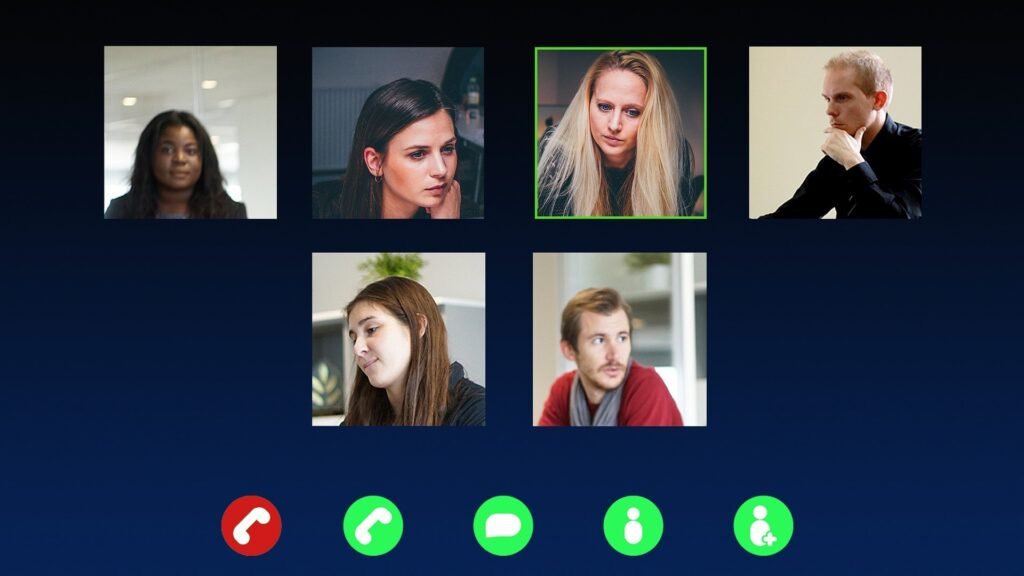
Video conferencing
Since almost everything nowadays is done at home, especially class lectures, office meetings, and catch-ups with family and friends. Although Zoom is probably the most popular video conferencing platform out there, you may experience glitches every once in a while with it. You may also just want a Zoom alternative in case you need other features that aren’t offered by Zoom. So let’s dive into our top five best picks on alternatives for Zoom.
Our best Zoom alternative picks
Cisco Webex
One of the pioneers in video conferencing is Webex. First introduced in 1995, it offered online Webex Connect, AIM, Pro and other collaboration tools. By 2007, it was acquired by Webex and has expanded into one of the biggest players in the industry. You can try it out for free to get to know about its features and see if they live up to the needs of your team. You will be able to get call-in audio abilities with a limit of 40 minutes on meetings. Since this is very limited, getting a premium play that starts out at $13.50 is well worth the investment. You’ll be getting a lot of features such as Cisco Webex Room Kit Cisco Webex Desk Pro, Webex Meetings, Webex WebOffice, and a lot more!
Skype Meet Now
Skype is one of the most popular video call platforms, especially in the early 2000s. Today, many people still use it because of its high-quality audio and video calls. Because of many users’ demands, it has been able to develop Skype Meet Now which gives its users video conferencing features. There’s also more features added to Meet Now which the usual and older Skype platform didn’t have. A good thing about Meet Now is that there are no needed downloads to be made. You can just create a meeting by clicking the “create a free meeting” or choosing the “Meet Now” button, or sharing a meeting link to participants who don’t have a Skype account. This makes it easily accessible to everyone.
Google Meet
With everything available on Google nowadays, it’s no surprise that it has also ventured into video conferencing. With Google Hangouts, you can access it for free and accommodate ten participants. It also has screen sharing and text chatting. But the beauty of Google Meet is that it can accommodate up to 100 participants in a single video conference. Users don’t need G Suite to access Google Meet either. But there are also tons of added awesome features of Google Meet which gives you an even bigger accommodation for participants, recording, and live streaming that are available until the 30th of September. All users have access to unlimited calls, real-time translation, and direct Gmail video meetings.
Jitsi Meet
Jitsi Meet creates easy online meetings. Although it’s quite new compared to Zoom, the open-source platform has made it something that more and more video conferencing users find it as a good option for their meetings. Just by clicking the “Go” button, you’ll be able to easily start an online meeting without the need to register. The coolest thing is that it can accommodate up to 75 participants in a single meeting. You’ll also be getting the basic video conferencing features such as session recording, background blur, private or public chatting, and so much more! Integrating this app with essentials like Office 365, Slack, Google Calendar, and YouTube Live streaming is also possible. It’s conveniently available on any website browser and both Android and iOS devices.
StarLeaf
While Zoom is used for personal reasons, just like many other video conferencing apps, StarLeaf is built for enterprise. What makes it different is that it’s a highly-specialized video conferencing platform which caters to the needs of big companies. It gives you high definition audio and video, and works excellently with headphones and mics. In a single meeting, you can accommodate up to 20 participants which can last for 46 minutes. It’s conveniently accessible on both a web browser and a mobile phone. Other features of StarLeaf include the Starleaf Encore, admin controls, cloud-based video calls (which is awesome!), and so much more. You can even hold meetings with other video conferencing platforms such as Zoom, Skype for Business, and Polycom, thanks to its interoperability feature.
Try them out for yourself!
And those are our top five picks for the best Zoom alternatives. Whether it’s because of the Zoom privacy issue that’s making you conscious or because you want a different video conferencing platform just in case Zoom glitches, or really for whatever reason it is that you have, these hand-picked alternatives will surely not let you down. Holding video conferences for online meetings, lectures, or catching up with family and friends has never been so easy! It’s always great to have different options so that you have a chance to choose which ones fit your needs or your company’s, or team’s needs. You have the freedom to either download the app and register, or just directly access or hold an online meeting. Technology never ceases to amaze us with its many improvements and new offers. Once again, take advantage of it, because it’s meant to be used to its full capacity. We hope our article helps you out in your search for other means to do video conferencing. Try them out for yourself!